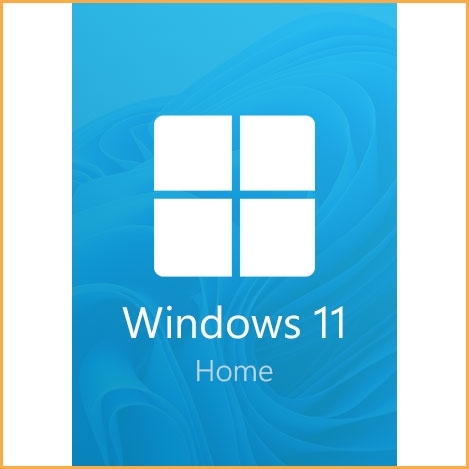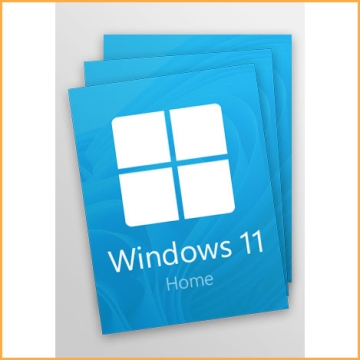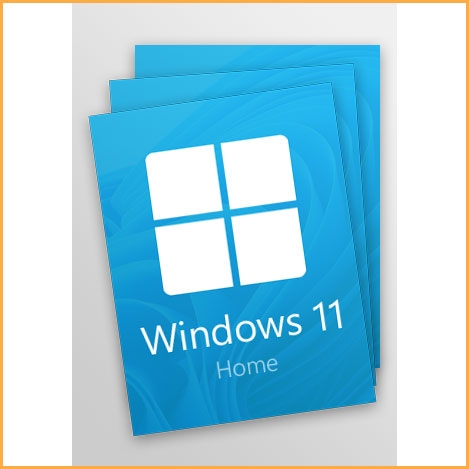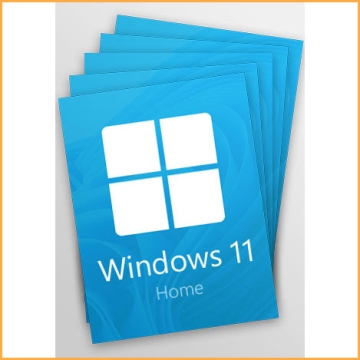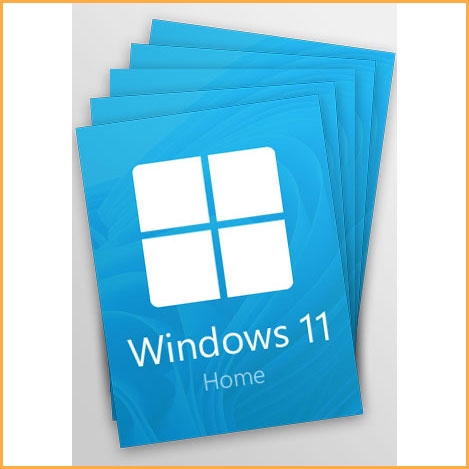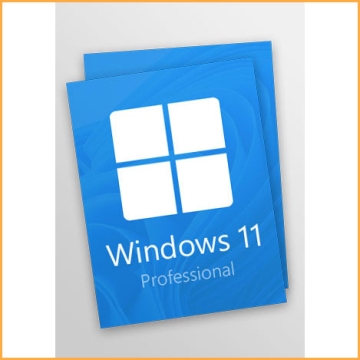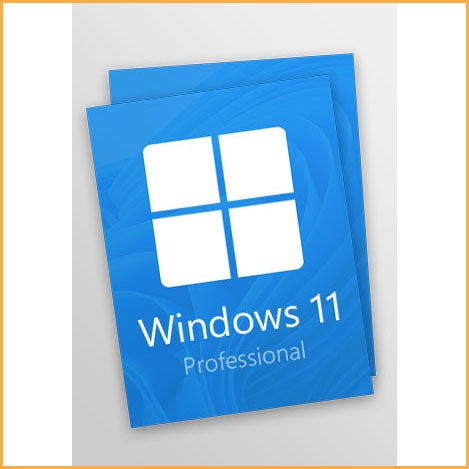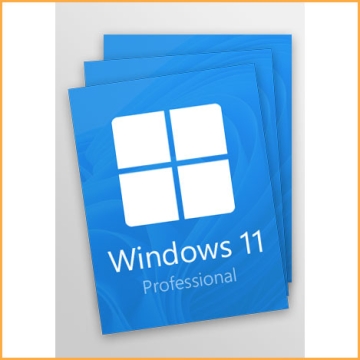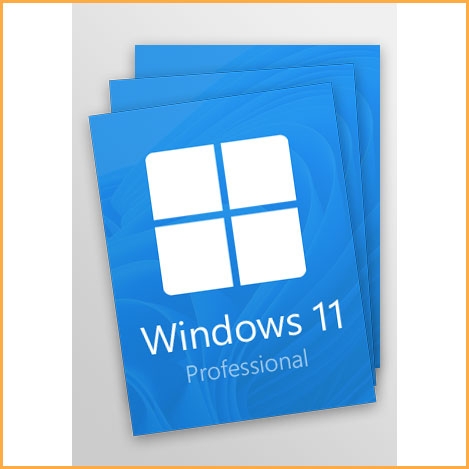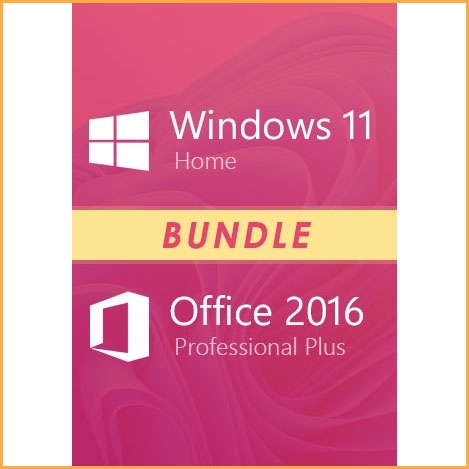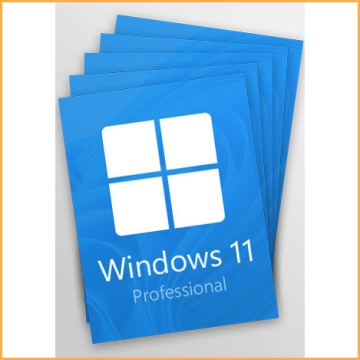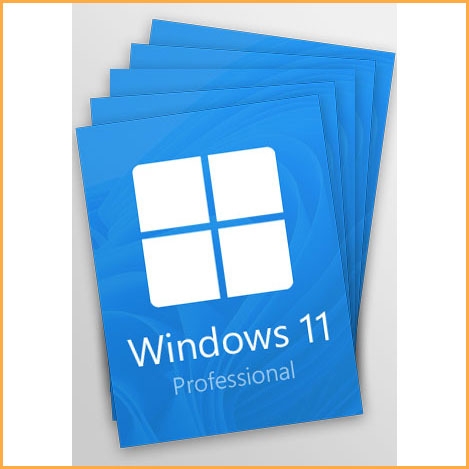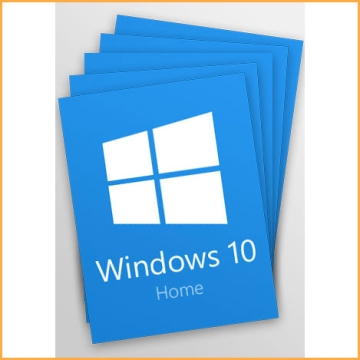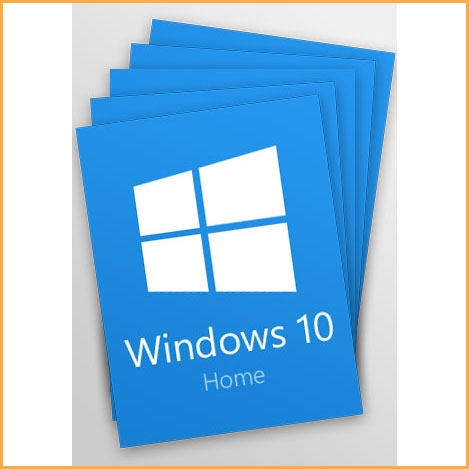Windows 11 Home Key - 1 PC
Comprar Windows 11 Home Key - 1 PC.
Este producto incluye una clave de Windows 11 Home para una PC. Recibirá la clave por correo electrónico en cuestión de minutos tras la compra. Revise también su carpeta de correo no deseado.
Windows 11 Home no se puede actualizar directamente a Windows 11 Pro cambiando la clave de producto en el sistema Windows, sino que requiere una instalación limpia.
Enlace de descarga: Windows 11 Home
Puede encontrar más información sobre la descarga e instalación en la descripción a continuación o en el correo electrónico de entrega.
Descripción de Windows 11 Home:
Windows 11 ofrece un espacio de trabajo moderno donde puedes desarrollar tu creatividad en un nuevo entorno. Un menú Inicio renovado, una barra de tareas rediseñada, una bandeja del sistema optimizada, un Centro de actividades mejorado, un nuevo panel de Configuración, widgets y escritorios virtuales hacen que Windows 11 sea fácil y divertido de usar. Windows 11 Pro incluye todas las herramientas disponibles en la versión Home y otras adicionales, útiles tanto para grandes empresas como para profesionales.
Windows 11 es una de las actualizaciones de Windows más importantes de la última década. Moderno, fresco, transparente y atractivo. Desde la pantalla de bloqueo hasta el menú Inicio. De eso se trata el nuevo Windows 11.
Lo que necesitas está más cerca de ti, simplificado y con la tecnología de la nube para ofrecerte las aplicaciones y los documentos que necesitas actualmente. Compra Windows 11 Home y deja que Windows 11 te brinde más diversión y simplicidad a tu trabajo. Windows 11 Home puede ofrecerte una forma completamente nueva de trabajar.
Windows 11 es la última versión importante del sistema operativo Windows NT de sitio oficial, lanzado en octubre de 2021.
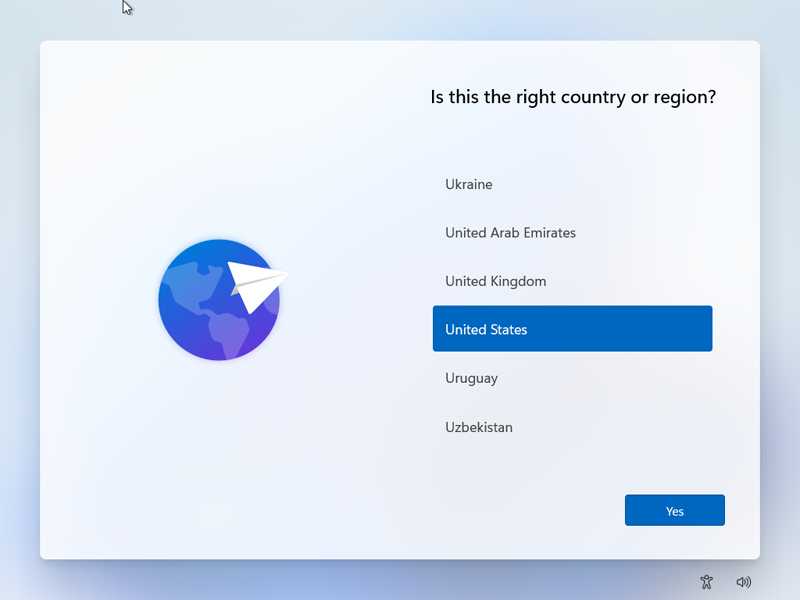
Características:
- Cifrado del dispositivo: Si activa el cifrado, solo las personas autorizadas podrán acceder a su dispositivo y a sus datos.
- Encontrar mi dispositivo: Controle sus dispositivos, ¡incluso su lápiz digital!
- Firewall y protección de red: Su dispositivo Windows incluye funciones de seguridad integradas para protegerlo contra virus, malware y ransomware.
- Protección de Internet: El control de aplicaciones y navegadores de Seguridad de Windows protege su dispositivo de aplicaciones, archivos, sitios web y descargas potencialmente peligrosos.
- Control y protección parental: Administre el tiempo de pantalla, limite el acceso a contenido para adultos y controle las compras en línea al conectar las cuentas sitio oficial de su familia.
- Arranque seguro: Ayuda a evitar que se carguen aplicaciones de software malicioso y sistemas operativos no autorizados durante el inicio del sistema.
- Windows Hello: Utiliza reconocimiento facial, huella dactilar o PIN para desbloquear sus dispositivos Windows compatibles de forma rápida, segura y sin contraseña.
- Seguridad de Windows: Vea y administre la seguridad y el estado de su dispositivo.

Cómo activar la clave de inicio de Windows 11:
- Descargar Windows 11 Home desde el sitio web oficial: Windows 11 Home
- Instala Windows 11 Home.
- Haz clic en "Inicio".
- Abre "Configuración".
- Haz clic en "Sistema".
- Busca el mensaje "Windows no está activado" en la sección derecha y haz clic en el botón "Activar ahora".
- En la sección "Cambiar clave de producto", haz clic en "Cambiar".
- Escribe el código de activación que recibiste tras la compra.
- Haz clic en "Siguiente" y Windows comenzará la activación.
Requisitos del sistema:
- Procesador: 1 gigahercio (GHz) o superior con 2 o más núcleos en un procesador de 64 bits compatible o un sistema en chip (SoC).
- RAM: 4 gigabytes (GB).
- Almacenamiento: Dispositivo de almacenamiento de 64 GB o superior. Nota: Es posible que se requiera espacio adicional para habilitar funciones específicas y descargar actualizaciones.
- Firmware del sistema: UEFI, compatible con arranque seguro.
- TPM: Módulo de plataforma segura (TPM) versión 2.0.
- Tarjeta gráfica: Compatible con DirectX 12 o posterior con controlador WDDM 2.0.
- Pantalla: Pantalla de alta definición (720p) de más de 9 pulgadas en diagonal y 8 bits por canal de color.
- Conexión a internet: Requerida para las actualizaciones.