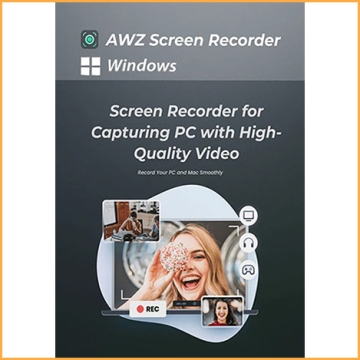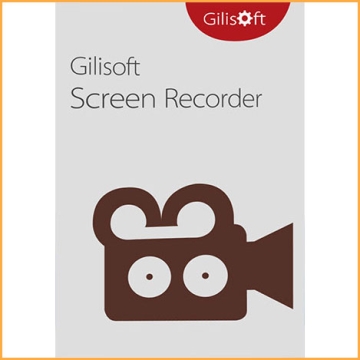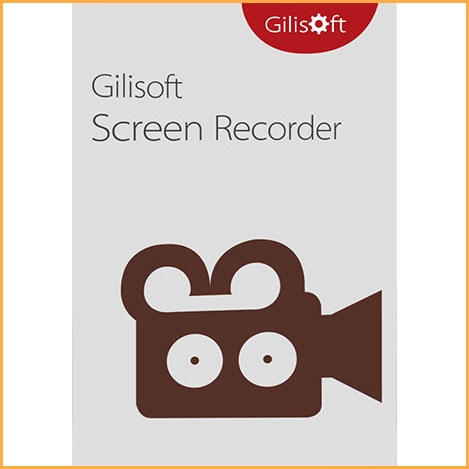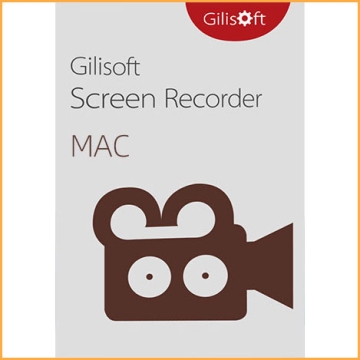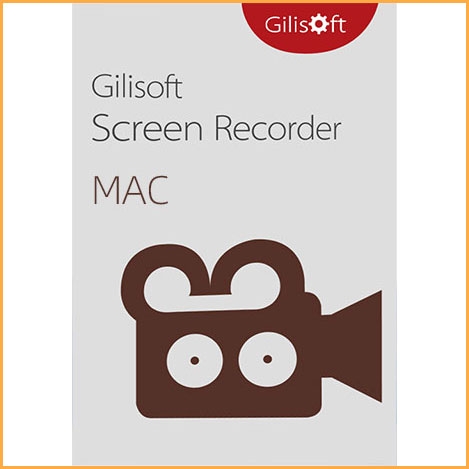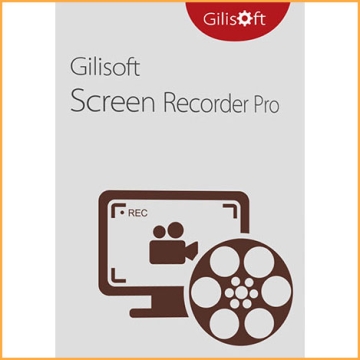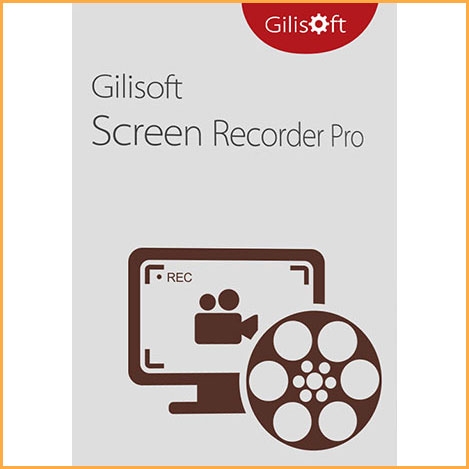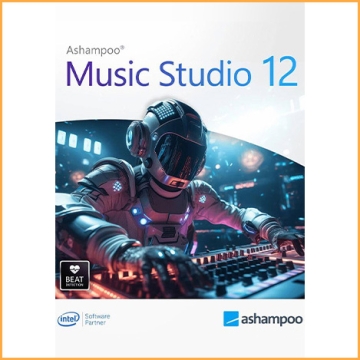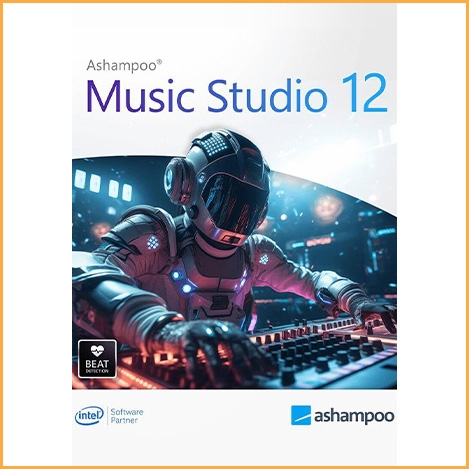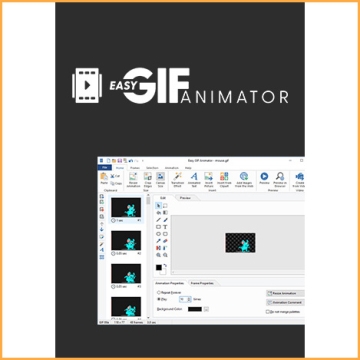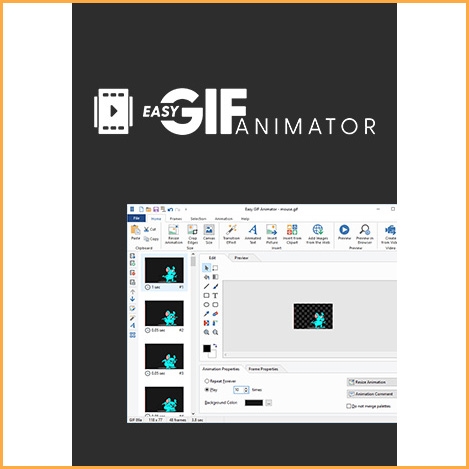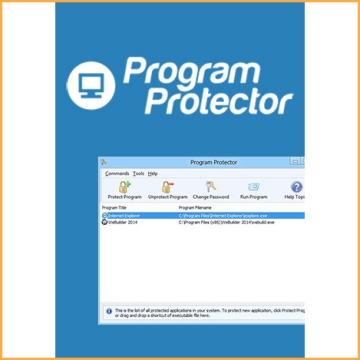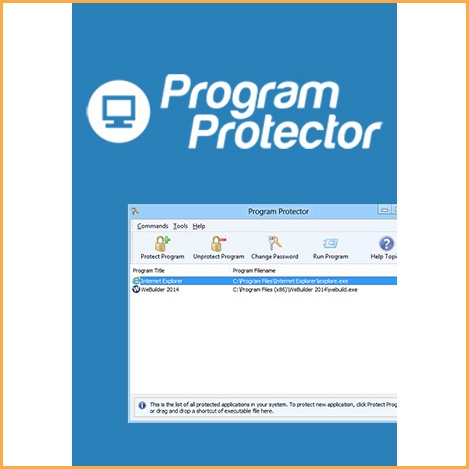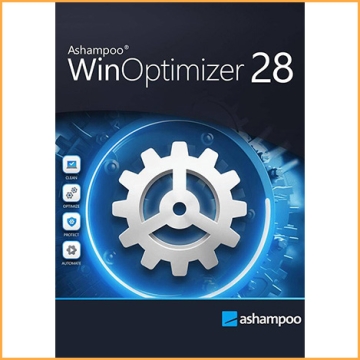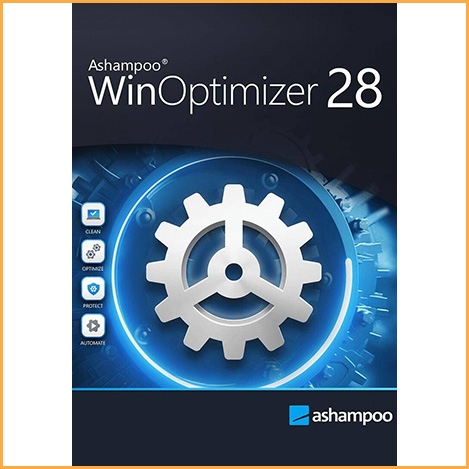AWZ Screen Recorder - Mac - Lifetime
Buy FliFlik Voice Changer - 1 Mac - Lifetime now!
How to download: Download Link
Need a professional screen recorder on Mac? This is what you need! AWZ Screen Recorder provides various recording modes to capture any on-screen activity. Effortlessly record online meetings, gameplay, YouTube content, online classes, and more. Plus, the built-in video editor lets you easily add annotations to your recordings.
You will receive your code to redeem in your account within minutes by eMail. In order not to miss out the mail, please check the spam or junk mail folder too!
Delivery Time: 1~24 hours
Best Mac Screen Recorder That Goes Beyond Your Expectations
- Record audio, video, and webcam on Mac;
- Provide basic tools to enable on-video editing;
- Create screenshots and make simple edits;
- No lag in recording online meetings, tutorials, live streams, and more.
Customize Recording Area Flexibly
Record videos in full-screen mode, or capture a preset area or a custom region. Move and resize the selected area as per your needs. All your recording settings will be saved automatically for the next time.
Simplified and Smart Screen Recording Experience
This feature-rich tool comes with a clean, user-friendly interface. Whether you're recording or editing videos, it's easy to get started—no matter your experience level—thanks to the abundance of helpful guides and tips available.
Feature-packed Yet Affordable Solution
No matter your purpose, the right recording mode is always within reach. With flexible layout options, you can capture screen and audio together or separately—and even include webcam footage if needed. Simply select a region and start recording.

More Than a Screen Recorder
What you really need is a program with complete features. Glad to share the same mind. AWZ Screen Recorder thus integrates a simple video editor and screenshoter to make edits to screencasts. You can have it all in a single suite.
Capablility for Different Screen Activities
Capture full screen, webcam footage, application windows, and many more. Record online meetings, make engaging courseware, create impressive presentations, and prepare for team collaboration. Record those crucial moments without a deep learning curve.
How to Screen Record on Mac:
- Step 1. Set up a recording layout
Select Full screen or any region on the screen, and set up your advanced capture options. - Step 2. Recording
Click REC and your recording starts. Press F12 to complete the video recording process. - Step 3. Play, edit, and output
Play the recording, edit your video & audio, and output it to the format you want in HD quality.
How to activate (For Mac Users):
- Step 1. Navigate to the AWZ Screen Recorder website user center at https://www.awzware.com/usercenter and then log in with one of your email addresses.
- Step 2. Scrolling the page down to the “Redeem Activation Key” section, and then choose “Screen Recorder for Mac” from the products list.
- Step 3. Copy your activation code and paste it into the "Insert the activation key to activate your plan" field.
- Step 4. Click the "Submit" button to complete the manual activation process.
By doing these, you have finished the manual activation. Simply login the desktop program installed with your account details and enjoy all the premium features with no hassle.
Notes:
1) For a successful activation, please make sure no blank is left in any location of the license code.
2) To install the software, please go to the AWZ Screen Recorder official website and click the Free Download button.
3) A single license key can be only activated for once.