Process Manager Pro
Buy Process Manager Pro now!
Process Manager Pro system can approve processes and workflows help to automate simple, repeatable tasks.
You will receive your code to redeem in your account within minutes by eMail. In order not to miss out the mail, please check the spam or junk mail folder too!
Please note: The download link will be sent to you via delivery eMail after you order.
Process Manager Pro help to automate simple, repeatable tasks, so that you can focus on the work that matters most. Many organizations create specific approval processes to manage budgets and invoices, as well as creative and marketing initiatives.
What Is a Process Manager Pro?
Organizations create approval processes to have a clear, routine way of approving documents, invoices, budgets, purchase orders, and more. Approval processes standardize an organization’s internal processes by creating a reliable, repeatable system.
Process Manager Pro is a type of workflow, which is any series of ordered steps that you create to ensure you complete work the same way every time.
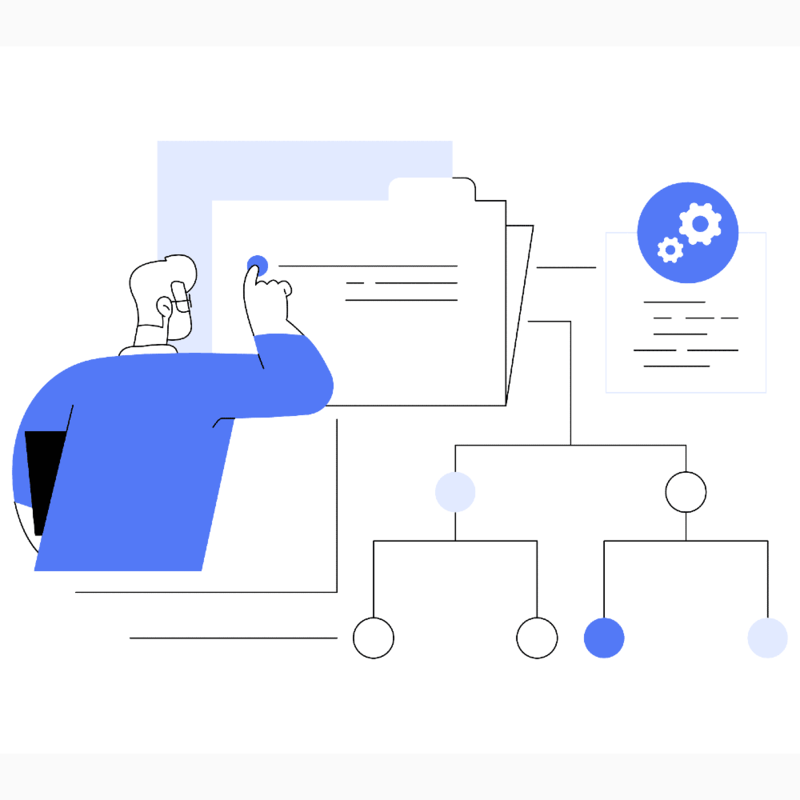
Creating a Process Manager Pro can simply mean defining the procedures that you will follow to approve work. You can choose to create a manual approval process where employees follow specified steps and have a manual record of completion, or no record at all. Manual approval processes can be extremely tedious and time-consuming, which can lead to delayed delivery of goods, missed payments, poor document management, and a non-uniform approval process. Additionally, manual processes tend to be less transparent, so some employees might not be aware of the processes and therefore less compliant.
As a result, many organizations have transitioned to automated approval processes and workflows. Companies can use software to create a tailored approval process, which then guides users through that process to ensure work is completed and approved the same way every time. The main benefits of automated approval processes include saving time, maximizing efficiency, and standardizing processes.
Additionally, automated approval processes improve transparency and compliance within an organization, since everyone is forced to complete work according to predefined criteria. They also improve decision making, such as whether or not to adopt a project, because the process you define will help you more clearly identify costs and benefits of any work proposal. However, some people struggle with the lack of flexibility that hard-coded automation can inflict upon processes.
Elements of an Approval Process
While each approval process will differ based on its purpose or the organization’s specific requirements, there are some general tasks that you will likely include when designing your own.
These include:
- Submission: An approval process usually begins with someone submitting something (a document, invoice, purchase order, etc.). You’ll need to create a submission portal where users go to submit their work. Think about including a submission receipt option, so submitters have a record of their activity.
- Assign Approvers: The approval process hinges on someone else (not the submitter) approving the work, so you’ll need to identify the person or people who have the final say. If your process has multiple approval levels, define who will approve which aspects of work at each level.
- Set Permission Levels: Define the level of authority each user should have. Most systems have features to delineate among viewer, editor, and administrator permissions, so you can control who edits, rejects, or approves submissions.
- Set Due Dates: As with any project, it’s important to set deadlines to keep your workflows moving and prevent work backlogs.
- Automatic Alerts and Notifications: A program that automatically sends alerts and notifications about the status of a submission can help expedite workflow. Automatic alerts may be approval or rejection notifications, update requests (where the approver requests that the submitter makes changes to the original submission), or a simple status update alerting users that work is advancing to the next step in the process. Submissions may have to go through multiple rounds of edits before they are approved, so automatic alerts and notifications can ensure that items are accomplished quickly and that everyone is aware of the current status.
- Create a Record or Log: Having a record of every step in the approval process is one of its greatest benefits for increasing transparency and ensuring consistency.
If you plan on using an automated solution, look for a program that offers the following capabilities:
- View User History: See who has made changes, to what, and when.
- Lock Record: This will make the record uneditable, so that no user can change the log of actions.
- Edit Record: In some cases, you might want the record to be kept editable - for instance, if you made a mistake or need to keep certain information private from other parties.
While we’re on the topic of automated workflows, it’s important to note that some programs also offer additional functionality that can create a more customized feel, or help disrupt some of the inflexibility that can come with automation. Some of these functions include the following:
- Email Templates: Some platforms have built-in email templates for notifications. This functionality adds a personalized touch and also provides a space for enhanced communication.
- Edit Requests: Similar to update requests, edit requests specifically notify a submitter when the submission has been (temporarily) rejected and that it requires changes before it can be approved.
- Task Lists: It can be helpful to build task assignment into the approval process, allowing each employee to clearly see their responsibilities, and informing management of resource allocation.
Many of these elements will be present in the approval process you design, regardless of the specific project or type or organization. In the next section, we’ll discuss the software programs that allow you to build approval processes and workflows, and additional features to consider.
What Is a Project Approval Workflow?
A project approval workflow is a sequence of steps that a project goes through during its lifecycle. At each milestone, the progress of the project is reviewed to determine if it’s ready to begin the next phase.
How to Create a Process Manager Pro?
Process Manager Pro can benefit organizations of any type or size, across all industries. You can create Process Manager Pro for any repeatable system that can be broken down into discrete steps to formally approve a submitted piece of work. Some of the most common types of approval processes include invoice submissions, documents and creative assets, purchase orders, projected budgets, project plans, college applications and admission, or Food and Drug Administration (FDA) drug approval.


